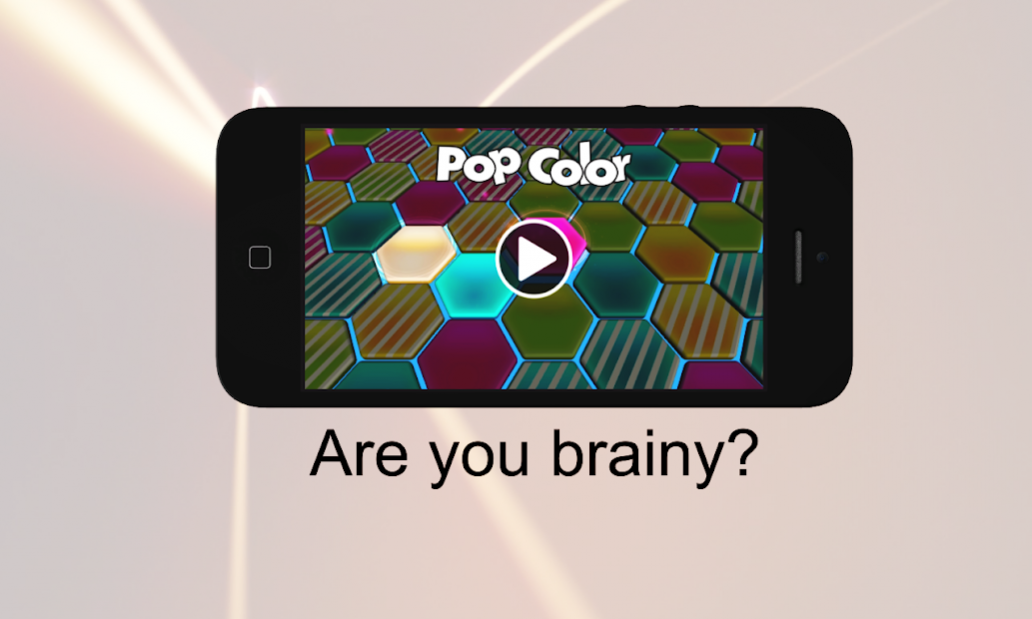Pop Color - Simon Says Reload 1.0
Free Version
Publisher Description
Pop Color is inspired by the classic Simon Says color memory game.
We have reloaded the gameplay with both a musical score and visual path finding to give you more ways to remember the pattern – and more ways to train your brain.
FEATURES:
• Classic Simon gameplay with additional visual and musical clues
• Train your brain while you play
• Tracks your best scores
• Compare your score across the world and your network
• Pick up and play anywhere, anytime
• Step timer that tests and improve your decision making
• Pause option
• Mute sound option
• Completely free
Did you play Simon Says in your childhood? We did, and with Pop Color we had the opportunity to add some new dimensions, not possible in the original game.
Pop Color is the future Simon Says game, including everything in the original, and a lot more!
Keywords: Simon Says, Memory, Color, Classic, Vintage, Old School, Memorize, Simon
About Pop Color - Simon Says Reload
Pop Color - Simon Says Reload is a free app for Android published in the Puzzle & Word Games list of apps, part of Games & Entertainment.
The company that develops Pop Color - Simon Says Reload is CrispyCoders. The latest version released by its developer is 1.0.
To install Pop Color - Simon Says Reload on your Android device, just click the green Continue To App button above to start the installation process. The app is listed on our website since 2016-05-27 and was downloaded 9 times. We have already checked if the download link is safe, however for your own protection we recommend that you scan the downloaded app with your antivirus. Your antivirus may detect the Pop Color - Simon Says Reload as malware as malware if the download link to com.crispycoders.popcolor is broken.
How to install Pop Color - Simon Says Reload on your Android device:
- Click on the Continue To App button on our website. This will redirect you to Google Play.
- Once the Pop Color - Simon Says Reload is shown in the Google Play listing of your Android device, you can start its download and installation. Tap on the Install button located below the search bar and to the right of the app icon.
- A pop-up window with the permissions required by Pop Color - Simon Says Reload will be shown. Click on Accept to continue the process.
- Pop Color - Simon Says Reload will be downloaded onto your device, displaying a progress. Once the download completes, the installation will start and you'll get a notification after the installation is finished.